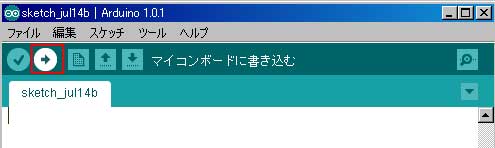
〔MPL115A1〕 〔LPS331AP/LPS25H〕 〔Arduinoの動かせ方入門に戻る〕
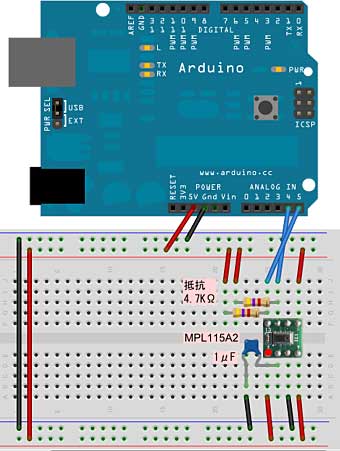 左図のMPL115A2は左下がピン1番です。
左図のMPL115A2は左下がピン1番です。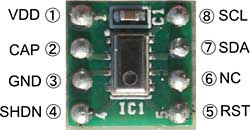
---------------------------------------------------------------------
#include <Wire.h>
#define SENSOR_ADRS 0x60 // MPL115A2のI2Cアドレス
#define AVE_NUM 20 // 圧力・温度のA/D変換値を平均化する回数
#define H_CORRECT 80 // 自宅でのセンサと実際の高度差補正値(My自宅の標高は100m)
float a0 , b1 , b2 , c12 ; // 係数のデータを保存する変数
unsigned long Press , Temp ; // 圧力および温度の変換値を保存する変数
void setup()
{
// シリアルモニターの設定
Serial.begin(9600) ;
// I2Cの初期化
Wire.begin() ; // マスターとする
delay(3000) ; // 3Sしたら開始
CoefficientRead() ; // メモリーマップから係数を読み出して置く
}
void loop()
{
int i ;
float ans ;
unsigned long p , t ;
p = t = 0 ;
for (i=0 ; i < AVE_NUM ; i++) { // 20回読み込んで平均化する
PressureRead() ; // メモリーマップから圧力および温度のA/D変換値を読み出す
p = p + Press ;
t = t + Temp ;
}
Press = p / AVE_NUM ;
Temp = t / AVE_NUM ;
ans = PressureCalc() ; // 気圧値の計算を行う
Serial.print(ans) ; // 気圧値の表示を行う
Serial.print(" hPa ") ;
ans = AltitudeCalc(ans,H_CORRECT) ; // 高度の計算を行う
Serial.print(ans) ; // 高度の表示を行う
Serial.println(" m") ;
delay(1000) ; // 1秒後に繰り返す
}
// メモリーマップから係数を読み出す処理
int CoefficientRead()
{
int ans ;
unsigned int h , l ;
Wire.beginTransmission(SENSOR_ADRS) ; // 通信の開始
Wire.write(0x04) ; // 係数の読出しコマンド発行
ans = Wire.endTransmission() ; // データの送信と通信の終了
if (ans == 0) {
ans = Wire.requestFrom(SENSOR_ADRS,8) ; // 係数データの受信を行う
if (ans == 8) {
// a0の係数を得る
h = Wire.read() ;
l = Wire.read() ;
a0 = (h << 5) + (l >> 3) + (l & 0x07) / 8.0 ;
// b1の係数を得る
h = Wire.read() ;
l = Wire.read() ;
b1 = ( ( ( (h & 0x1F) * 0x100 ) + l ) / 8192.0 ) - 3 ;
// b2の係数を得る
h = Wire.read() ;
l = Wire.read() ;
b2 = ( ( ( ( h - 0x80) << 8 ) + l ) / 16384.0 ) - 2 ;
// C12の係数を得る
h = Wire.read() ;
l = Wire.read() ;
c12 = ( ( ( h * 0x100 ) + l ) / 16777216.0 ) ;
ans = 0 ;
} else ans = 5 ;
}
return ans ;
}
// メモリーマップから圧力および温度のA/D変換値を読み出す処理
int PressureRead()
{
int ans ;
unsigned int h , l ;
// 圧力および温度の変換を開始させる処理
Wire.beginTransmission(SENSOR_ADRS) ; // 通信の開始
Wire.write(0x12) ; // 圧力・温度の変換開始コマンド発行
Wire.write(0x01) ;
ans = Wire.endTransmission() ; // データの送信と通信の終了
if (ans != 0) return ans ;
delay(3) ; // 変換完了まで3ms待つ
// A/D変換値を得る処理
Wire.beginTransmission(SENSOR_ADRS) ; // 通信の開始
Wire.write(0x00) ; // 圧力のHighバイトから読込むコマンド発行
ans = Wire.endTransmission() ; // データの送信と通信の終了
if (ans == 0) {
ans = Wire.requestFrom(SENSOR_ADRS,4) ; // A/D変換値データの受信を行う
if (ans == 4) {
// 圧力のA/D変換値を得る
h = Wire.read() ;
l = Wire.read() ;
Press = ( ( h * 256 ) + l ) / 64 ;
// 温度のA/D変換値を得る
h = Wire.read() ;
l = Wire.read() ;
Temp = ( ( h * 256 ) + l ) / 64 ;
ans = 0 ;
} else ans = 5 ;
}
return ans ;
}
// 気圧値(hPa)を計算する処理
float PressureCalc()
{
float ret , f ;
f = a0 + ( b1 + c12 * Temp ) * Press + b2 * Temp ;
ret = f * ( 650.0 / 1023.0 ) + 500.0 ;
return ret ;
}
// 気圧値(hPa)から高度を計算する処理
float AltitudeCalc(float pressure,int Difference)
{
float h ;
h = 44330.8 * (1.0 - pow( (pressure/1013.25) , 0.190263 )) ;
h = h + Difference ;
return h ;
}
---------------------------------------------------------------------
④IDEツールバーの赤枠部分「Upload」ボタンをクリックしてコンパイルとarduinoボードに書込みを行い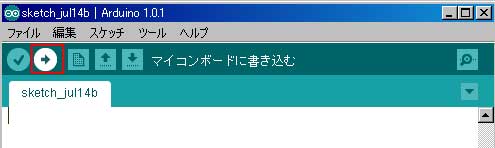
[skMPL115A2]─┬─[examples]───[Pressure]--- Pressure.pde ├ skMPL115A2.cpp ├ skMPL115A2.h └ keywords.txtArduinoIDE 1.0.1 がインストールされているフォルダー、インストール先を変更していないなら
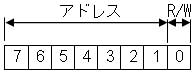 アドレスは7ビットで表します、左図の1~7ビットです。
アドレスは7ビットで表します、左図の1~7ビットです。
リンク切れ見直し(*5) 2020/03/21
記事一部追記(*4) 2018/03/20
リンク切れ見直し(*3) 2017/01/10
追記(*2) 2013/08/25
追記(*1) 2013/03/30
【きむ茶工房ガレージハウス】
Copyright (C) 2006-2020 Shigehiro Kimura All Rights Reserved.